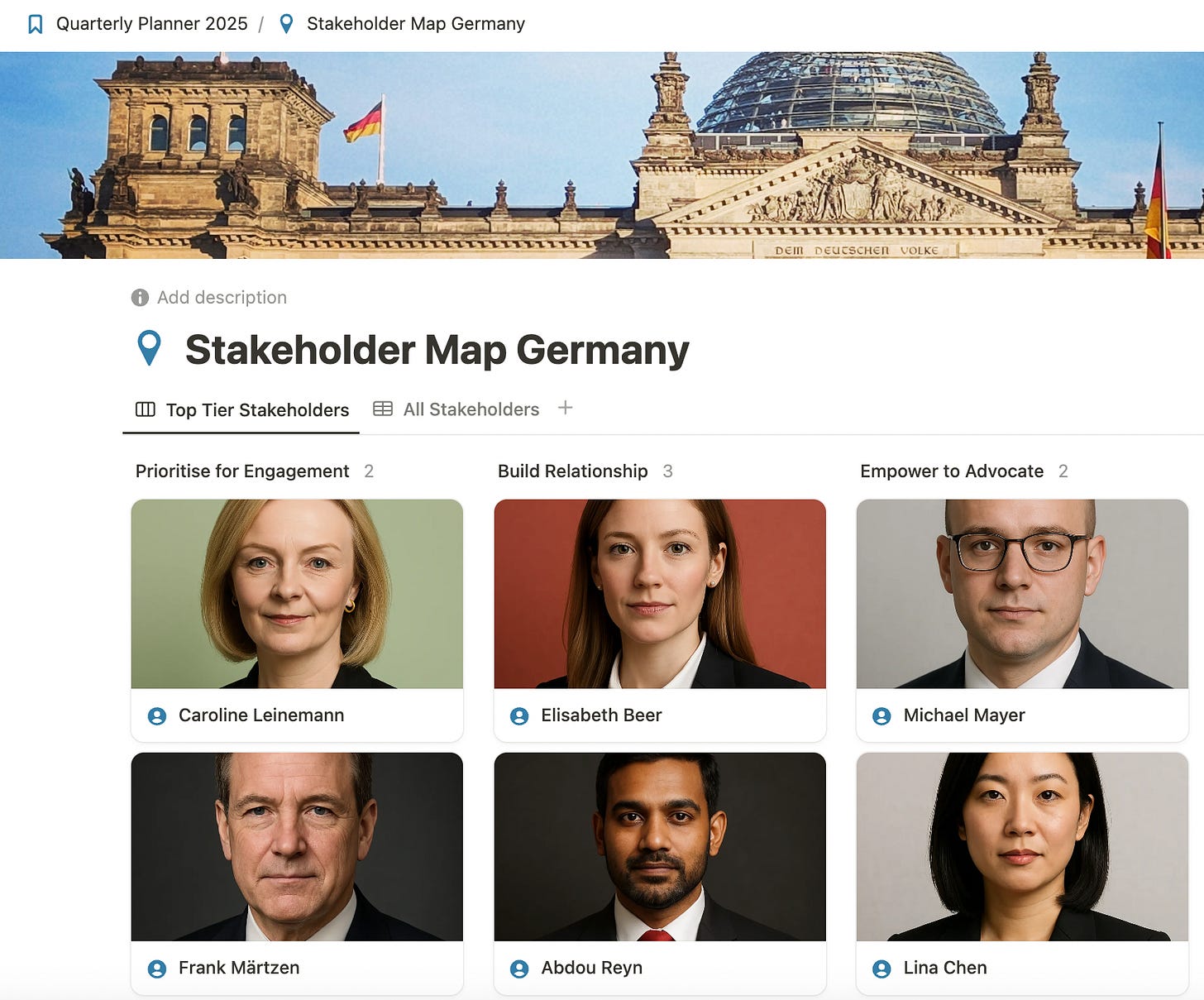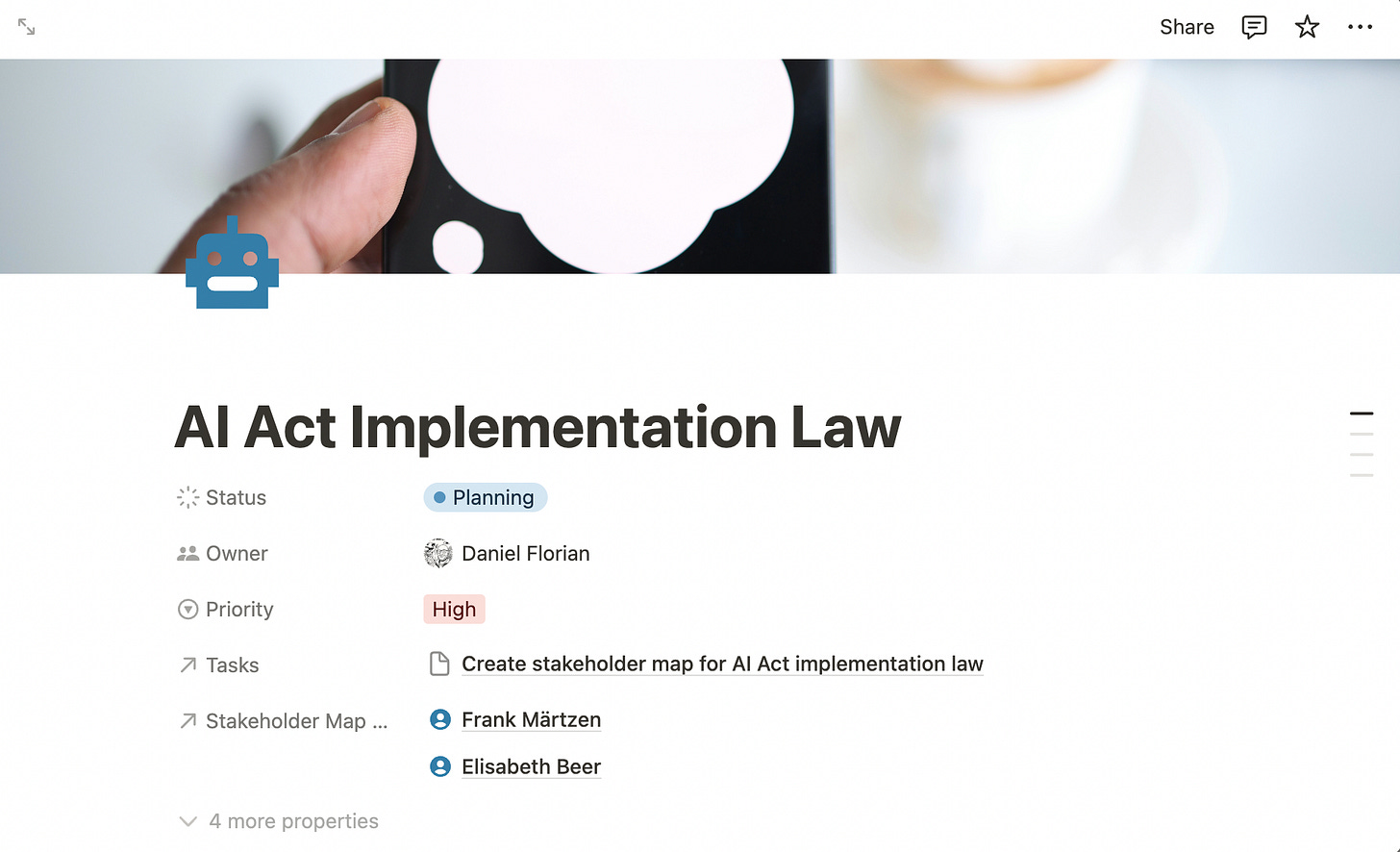A better way to do your stakeholder mapping
A dynamic Notion database to integrate stakeholder mapping and public affairs strategy
AFTER the Easter break, the new German Parliament will come together to elect the Chancellor. Time for public affairs professionals to update their stakeholder maps!
Stakeholder mapping is one of the most cumbersome and probably most neglected tools in public affairs management (or public policy more widely). It is often done at the outset of a legislative process and then forgotten because it is not integrated into the public affairs strategy.
Of course, there is software to help with stakeholder mapping, but these solutions are costly and sometimes hard to adjust to your own internal workflows.
Having created my personal productivity system in Notion, I wanted to see whether I can extend it to also include stakeholder mapping.
The basics: Creating an influence/interest matrix
At first, I built a database for my stakeholders (the data can also be pulled from CRMs like Clay which already have an integration with Notion). You can create properties (such as names, position and contact details) according to your own preferences, but a couple of specific properties will be needed:
TYPE OF CONTACT Using a dropdown menu, I can chose a broad category of stakeholders (e.g. “Politics & Government”, “Academia”, “Nonprofits” or “Media”). This categorization is important to populate the other two key properties:
INFLUENCE Again, using a dropdown menu, I can chose a level of influence from “Final Decision Maker” to “Little Influence”. I picked five different values which gives me enough nuance to measure a stakeholder’s influence.
INTEREST With another dropdown menu, I can chose a level of interest that the decision maker has in my company and my issues, ranging from “Very High Interest” to “No Interest”. Again, there are five different values to choose from.
The values for “influence” and “interest” are both linked to numerical values (1-5) that are used to quantify the importance of a stakeholder. And while there a multiple ways to rank your stakeholders, the “Influence / Interest” matrix is both specific and yet flexible. The exact position of the stakeholder provides guidance on how to engage with these stakeholders.
From influence and interest to impact
But what makes “influence” and “interest” suitable properties for assessing the relevance of a stakeholder for my organization?
Influence is a pretty broad and personal property: Either a stakeholder has influence or she has not and public affairs professionals have only very limited powers to change a person’s influence. Influence can be derived from status (e.g. holding public office) or personal characteristics (e.g. charisma or a large network).
Interest is somewhat more fluid: Interest in an issue ebbs and flows with the political agenda (my preferred framework to analyze agenda setting is John W. Kingdon’s “Multiple Streams Framework”)1 and with the quality of a relationship between a policy maker and a company. Initially, a policy maker may be hesitant to engage with a company, but once some level of trust is established and the company is able to provide meaningful input into the policy-making process, interest will rise.
There is a lot of literature on effective relationship-building (another word for “creating interest”) in public affairs. But I also find books on psychology, leadership and networking hugely insightful for the day-to-day work of public policy professionals (not just lobbyists, but also nonprofits, officials and lawmakers) and would recommend reading Keith Ferrazzi’s “Leading Without Authority”,2 Robert B. Cialdini’s “Influence”3 and Adam Grant’s “Give and Take”.4
Once the values for influence and interest were set, I created a Notion formula which automatically calculates an “Impact” score for every stakeholder. The impact score is a general measure of a stakeholder’s importance for the company. The impact formula puts a slightly higher weight to influence compared to interest which means that the score should not change too frequently. But in the end, it is a dynamic number that can change as a stakeholder’s influence and interest changes.
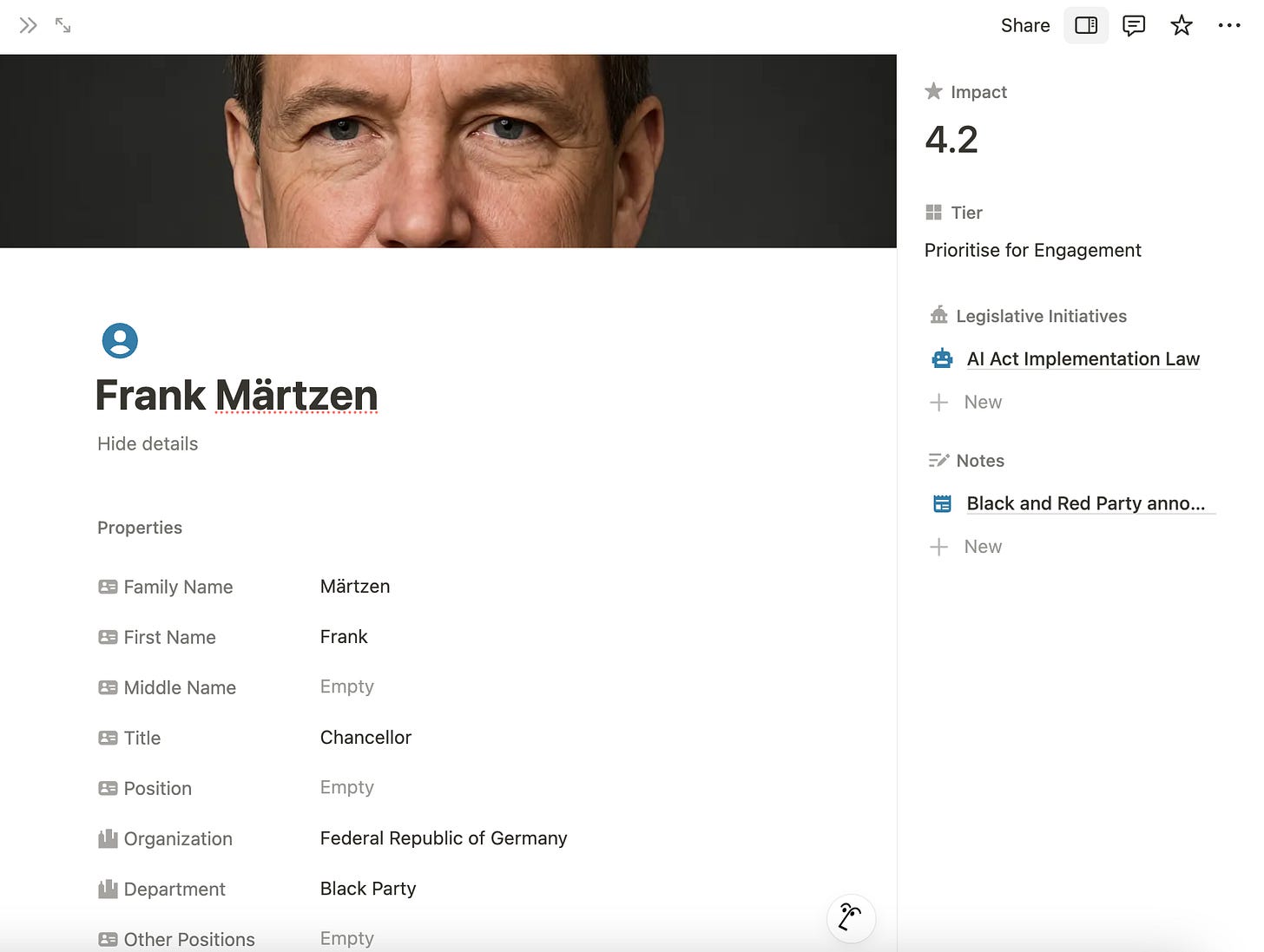
The impact score is also used to assign every stakeholder to one of four “tiers” which guide a company’s engagement strategy:
TIER ONE: PRIORITIZE FOR ENGAGEMENT These are stakeholders with a high impact score. Remember that influence is weighed higher than interest, so sometimes, this will mean that this category includes final decision makers like Ministers. This does not necessarily mean that a company needs to secure a meeting with these decision makers but it does mean that their position needs to be taken into account because these stakeholders may have veto power.
TIER TWO: BUILD RELATIONSHIPS These stakeholders are typically your day-to-day interlocutors like civil servants, Members of Parliaments and public intellectuals who inform public opinion. These should be stakeholders that are willing to pick up the phone when you call and respond to your meeting requests.
TIER THREE: EMPOWER TO ADVOCATE These stakeholders are aligned with your issues but may have only limited influence. Your company will benefit from engaging with them and support them in growing their influence over time.
TIER FOUR: DO NOT PRIORITIZE These stakeholders neither have a lot of influence nor are they aligned with your company’s influence. For the purpose of this specific legislative initiative, you may want to keep them informed and monitor their activities without spending too much resources on this engagement.
Adding some automation and relations to the mix
So far, this has been a pretty standard stakeholder mapping process. With Notion, however, I can add some features that nudge me to return regularly to my stakeholder map, review a stakeholder’s impact score and adjust my engagement strategy accordingly.
To add more context to my stakeholder map, I have linked it to two other databases: My “Projects” database and my “Notes” database.
Projects can be both internal projects (like the launch of a new stakeholder mapping tool) or legislative initiatives like the implementation of the EU AI Act into German law.
And Notes can equally be internal memos or notes from conferences, meetings with policy makers or even media statements.
By relating these databases to each other, every legislative initiative now refers to my stakeholder map and all notes equally refer to related projects and stakeholders. The stakeholder profile now shows every legislative initiative and every note that is relevant to this stakeholder in one place. With Notion AI (a paid feature) I can even use chat to extract information from all of these different databases and quickly get up to speed ahead of a meeting.
A semi-automatic stakeholder management workflow
This allows me to make stakeholder mapping a continuous part of my workflow.
Imagine an external event triggering a public statement by a policy maker that closely aligns with my company’s policy and marks a change to her previous position on the issue.
Based on the statement, I create a note and link the stakeholder’s profile as well as the related legislative initiative to the note. I may also think that this event is substantive enough to increase this stakeholder’s interest value slightly which in turn automatically re-calculates the impact score and may categorize this stakeholder into a different engagement tier.
These different databases can further be connected using Notion templates: My legislative issue template is connected to the stakeholder map to automatically display the stakeholders relevant to this issue. It also includes a tasks list related to the legislative issue that is pulled from my master tasks page. All of these databases – the projects, notes and tasks – can be accessed with just one click from my Notion Workspace page – no search or navigation through complex folder structures required.
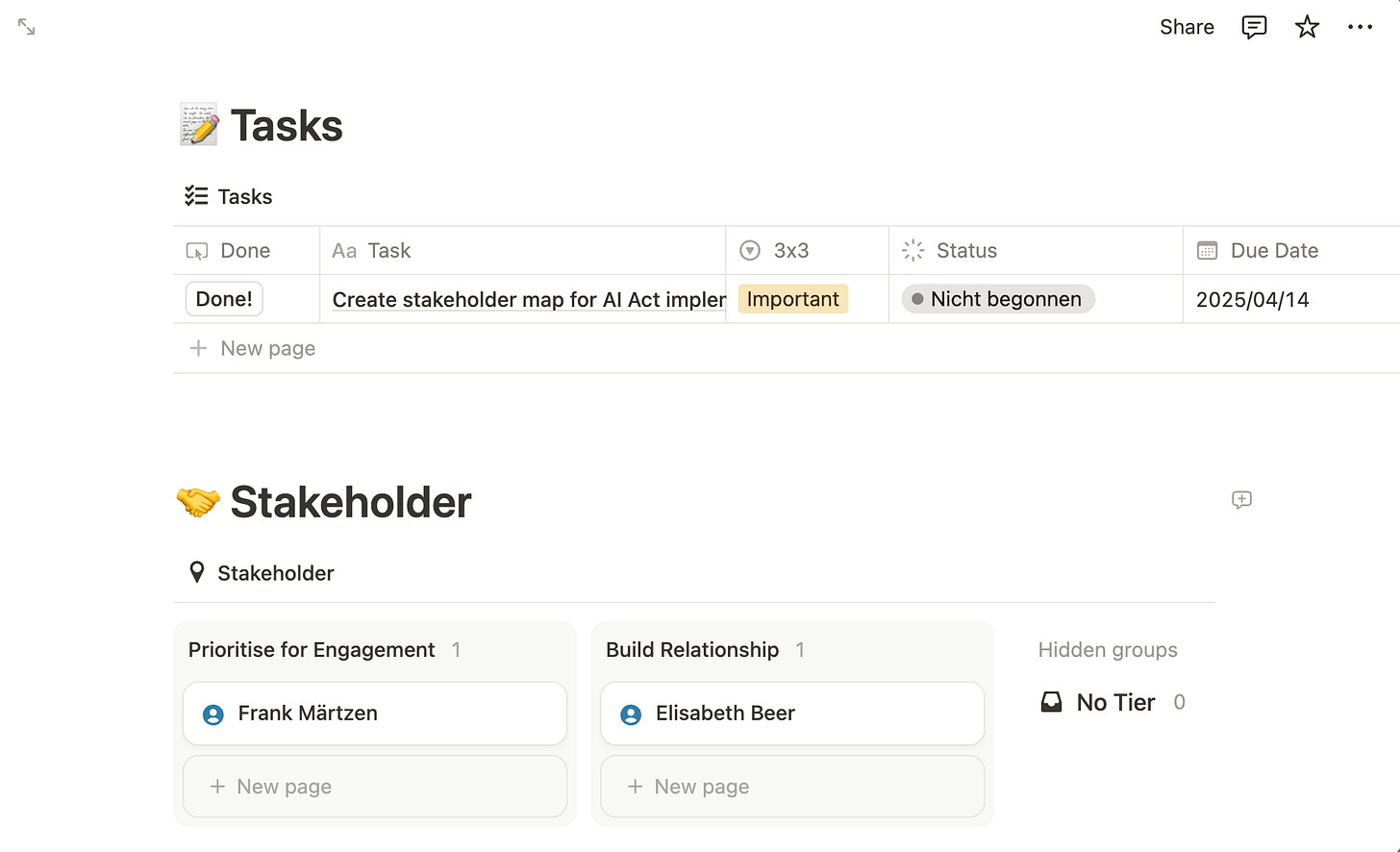
It is also possible to add more automations with automation tools like Zapier or Make.com. Already, I use Zapier to time-block my calendar with my Notion tasks. But this is something for another post!
A last word of caution: Applying a “label” to a stakeholder is a necessary part of stakeholder mapping. But it must not lead to a situation where you just put a stakeholder into a box (“difficult to work with”) and seize to try to understand her motives. In this fascinating podcast on his book “The Power of Mattering”,5 Zach Mercurio explains that often, a person that we experience as difficult is a person that does not feel understood. So every time you update your stakeholder map, you should reflect in you as much as you reflect on your stakeholders!
How do you do stakeholder management in your organization? Have you found other ways to dynamically update your stakeholder maps? If so, please do let me know in the comments!
📚 Read on
Ben Greenstone and Sandro Gianella have written an excellent post on stakeholder mapping on the GR_Blog which also informed this post!
This article on how to build a power map is similar; it gives more weight to the fact that some people are not important because they are personally engaged but because they are overall responsible for the outcome.
Milos Labovic believes that there is no point in paying to much attention to opponents. I would argue that this very much depends on their influence!
John W. Kingdon (2003). Agendas, Alternatives, and Public Policies (2nd ed.). New York, NY: Pearson.
Keith Ferrazzi (2020): Leading Without Authority. New York, NY: Crown Currency.
Robert Cialdini (1993): Influence. New York, NY: William Morrow.
Adam Grant (2013): Give and Take. London: Weidenfeld & Nicolson.
Zach Mercurio (2025): The Power of Mattering. Boston: Harvard Business Review Press.